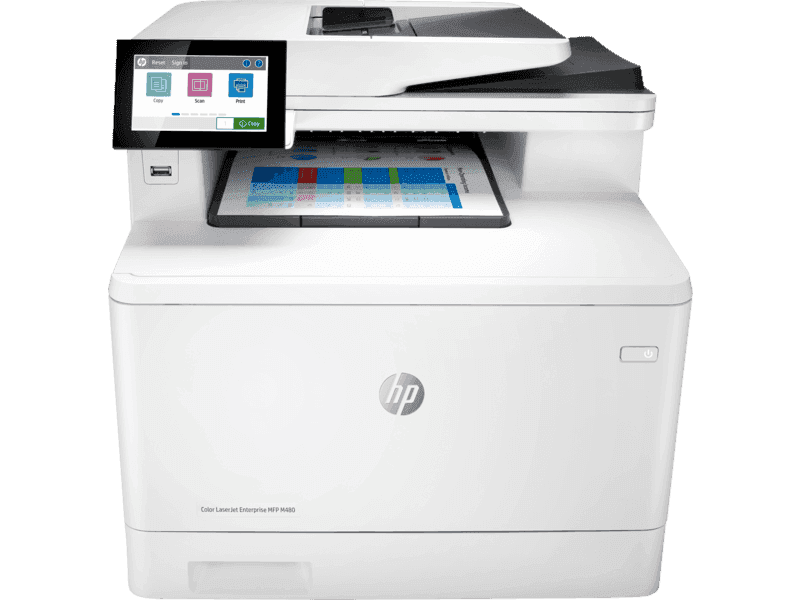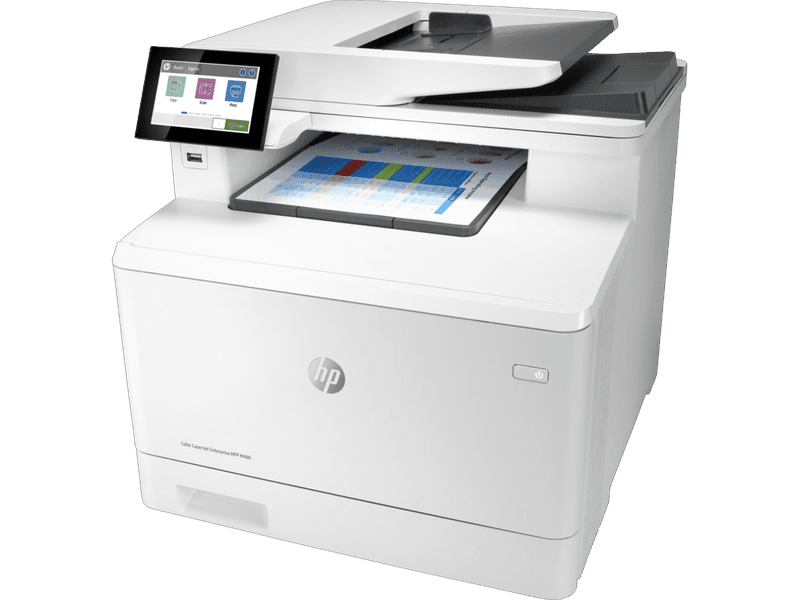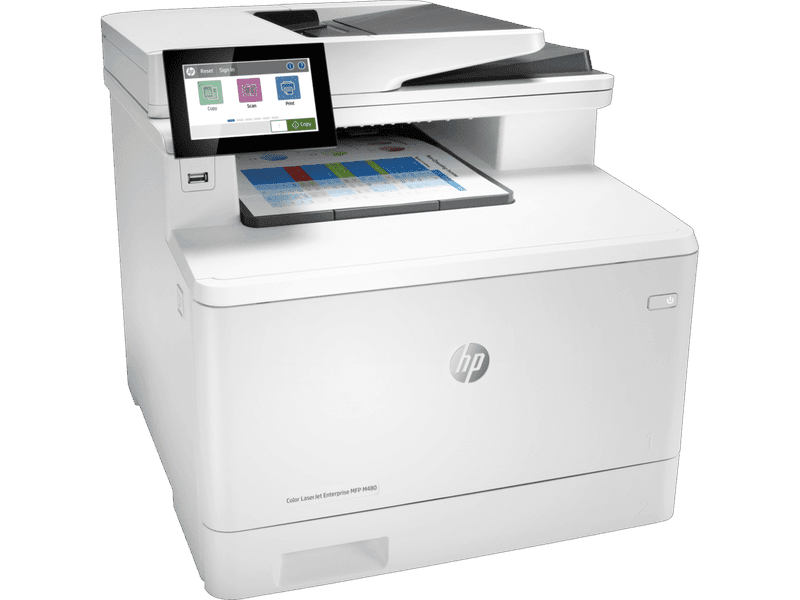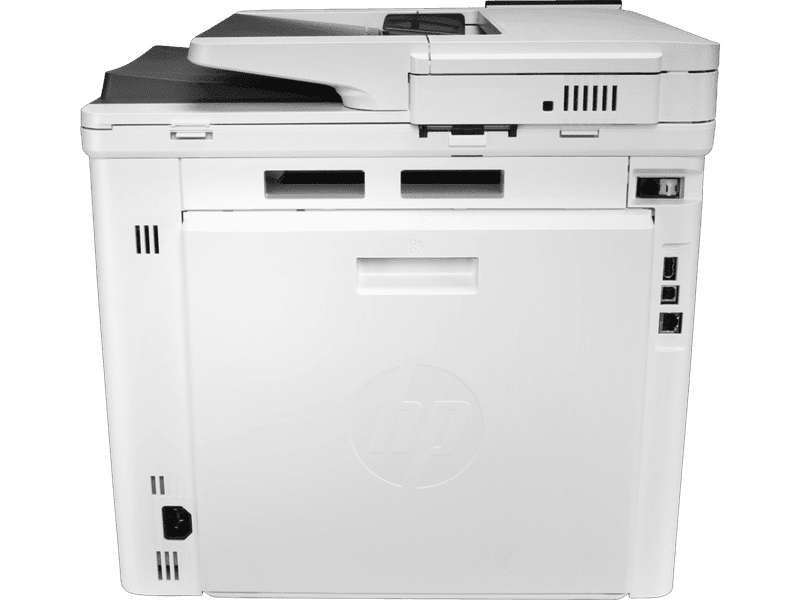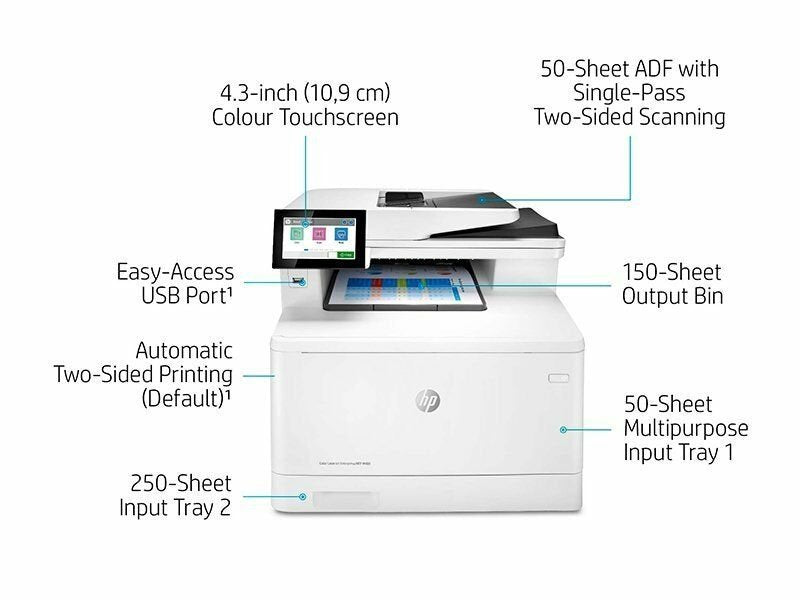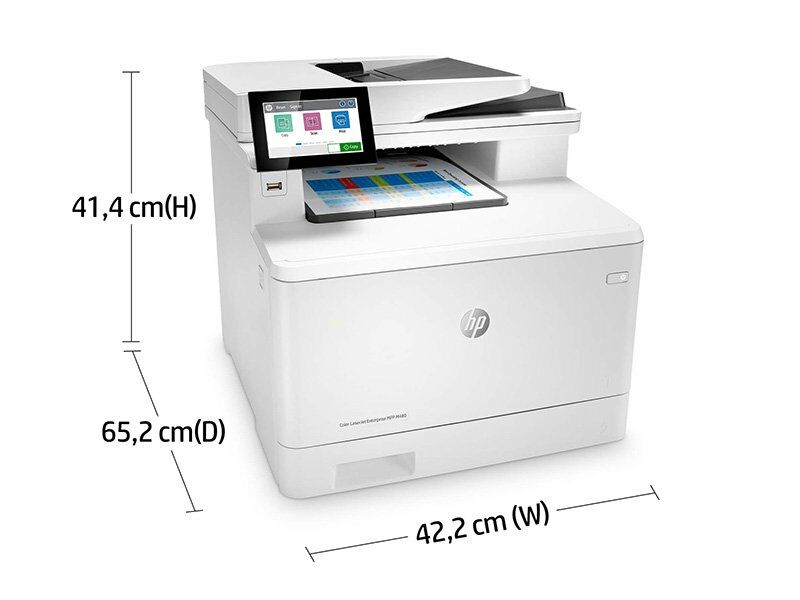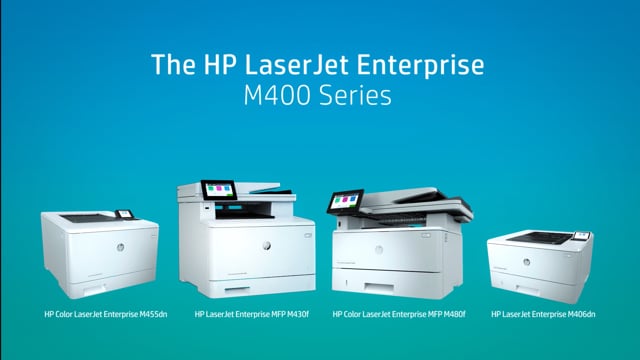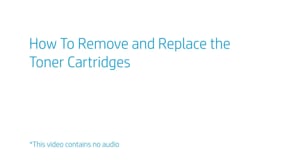Estimate shipping
Description
HP Color LaserJet Enterprise MFP M480f Printer (3QA55A)
- A4 Colour Laser Multifunction Printer, Perfect for Enterpirse
- Print, Scan, Copy and Fax
- Dynamic Security enabled printer
- Print speed up to 29 ppm (black) and 29 ppm (colour)
- USB, Ethernet, 1 Fax
- ADF, Duplex Printing, Touchscreen Control Panel
Set up work teams for success without adding more to your plate. Help people handle business wherever it happens while giving IT fleet-wide control it needs, using a compact MFP built for simple use and management.
HP FutureSmart firmware can be updated with the latest features[2] to optimize your investment for years to come.
HP printers have the industry’s strongest security[1] because they’re always on guard, continually stopping threats while adapting to new ones. And only HP printers can automatically self-heal from attacks, so IT doesn’t need to intervene.
The operating code (BIOS) is automatically checked during startup and repairs itself if compromised.
Simplify collaboration and productivity with a streamlined MFP that supports how people work today: fast, nimble, and connected. Print premium colour documents businesses need to look professional day in and day out, plus scan and copy with ease.
Give workgroups what they need to succeed with hundreds of HP and third-party solutions and card reader support.
Dynamic Security Enabled Printer
This printer is intended to work only with cartridges that have a new or reused HP chip, and it uses dynamic security measures to block cartridges using a non-HP chip. Periodic firmware updates will maintain the effectiveness of these measures and block cartridges that previously worked. A reused HP chip enables the use of reused, remanufactured, and refilled cartridges. More at: www.hp.com/learn/ds.
Specifications
| Category | Specification |
|---|---|
| Product Info | |
| SKU | 3QA55A |
| Product Type | Laser Printers |
| Series | LaserJet |
| Functions | Print, Scan, Copy, Fax |
| Colour Output | Yes |
| Print Technology | Laser |
| Duplex Printing | Automatic (default) |
| Wireless Capability | Optional (enabled with purchase of wireless hardware accessory, dual band Wi-Fi, and Wi-Fi Direct) |
| Recommended Monthly Page Volume | 900 to 4,800 pages |
| System Requirements | |
| Minimum System Requirements | 2 GB available hard disk space, internet connection or USB port, internet browser, additional OS requirements |
| Minimum System Requirements for Mac | 2 GB available hard disk space, internet connection or USB port, internet browser |
| Rack and Power Specifications | |
| Number of Users | 3-10 users |
| Typical Electricity Consumption | 1.051 kWh/week (Blue Angel); 0.425 kWh/week (Energy Star 3.0) |
| Battery and Power | |
| Power Consumption (Active) | 581 watts |
| Power Consumption (Ready) | 21.9 watts |
| Power Consumption (Sleep) | 1.0 watts |
| Power Consumption (Auto-off/Manual) | 0.08 watts |
| Power Supply Type | Internal (Built-in) |
| Software and Applications | |
| Software Included | No (available at hp.com or 123.hp.com) |
| Mac Compatible | Yes |
| Warranty | One-year, On-site Repair; 24/7 phone support |
| Box Contents | HP Color LaserJet Enterprise MFP M480f printer, HP Black, Cyan, Magenta, Yellow Toner Cartridges, Getting Started Guide, Power cord |
| Cable Included | No, USB cable sold separately |
| Printer Specifications | |
| Duty Cycle (Monthly, Letter) | Up to 55,000 pages |
| Duty Cycle (Monthly, A4) | Up to 55,000 pages |
| Target User and Print Volume | For teams up to 10 users; prints up to 4,000 pages/month |
| Paper Trays (Standard) | 2 |
| Paper Trays (Maximum) | 3 |
| Print Colours | Yes |
| Top Key Features | Compact Size, Strong Security, Two-sided printing, 50-sheet ADF, Energy Efficient |
| Print Speed | Up to 29 ppm (black) and 29 ppm (color) |
| Connectivity and Communications | |
| Mobile Printing Capability | HP ePrint, Apple AirPrint, Mopria™ Certified, Wi-Fi Direct Printing, NFC Touch-to-print, PrinterOn Print |
| Wireless Capability | Optional (enabled with purchase of wireless accessory) |
| Network Capabilities | HP Jetdirect Ethernet, IPsec, 802.11a/b/g/n wireless, second Ethernet port (optional) |
| Connectivity (Standard) | 2 Hi-Speed USB 2.0 Host, 1 Hi-Speed USB 2.0 Device, 1 Gigabyte Ethernet, 1 FAX |
| Cartridges and Printheads | |
| Number of Print Cartridges | 4 (Black, Cyan, Magenta, Yellow) |
| Replacement Cartridges | HP 414A and 414X series (varies by region) |
| Supplies Feature | HP JetIntelligence Cartridge |
| Printing Media Handling | |
| Maximum Input Capacity (Sheets) | Up to 850 sheets (with optional 550-sheet tray) |
| Input Capacity | Up to 300 sheets |
| Maximum Output Capacity (Sheets) | Up to 150 sheets |
| Output Capacity | Up to 150 sheets |
| Standard Output Capacity (Envelopes) | Up to 20 envelopes |
| Paper Handling Input (Standard) | 50-sheet multipurpose tray, 250-sheet input tray |
| Paper Handling Output (Standard) | 150-sheet output bin |
| Print Area | |
| Top Margin (A4) | 2 mm |
| Left Margin (A4) | 2 mm |
| Right Margin (A4) | 2 mm |
| Bottom Margin (A4) | 2 mm |
| Print Resolution | |
| Print Quality (Black, Best) | Up to 600 x 600 dpi |
| Print Quality (Colour, Best) | Up to 600 x 600 dpi |
| Supported Printing Media | |
| Media Sizes Supported | A4, A5, B5 (JIS), B6 (JIS), 10x15 cm, A6, 16K, Envelopes (B5, C5, C6, DL), Custom (76 x 127 to 216 x 356 mm) |
| Media Types | Bond, brochure, colored, glossy, letterhead, photo, plain, preprinted, prepunched, recycled, rough, postcards, labels, envelopes |
| Media Weight Supported | Tray 1: 60 to 176 g/m² (up to 200 g/m² with glossy media), Tray 2: 60 to 163 g/m², Tray 3: 60 to 163 g/m² |
| Copier Specifications | |
| Copies, Maximum | Up to 9999 copies |
| Copier Settings | Two-sided copying, Scalability, Image adjustments, N-up, N/Z ordering, Collation, Booklet, Job build, ID Copy, etc. |
| Copy Reduce/Enlarge Settings | 25% to 400% |
| Scanner Specifications | |
| Scan Technology | Contact Image Sensor (CIS) |
| Colour Scanning | Yes |
| Scan Size, Maximum | 216 x 297 mm |
| Bit Depth | 24-bit |
| Grayscale Levels | 256 |
| Twain Version | Version 2.1 |
| Scan Resolution (Enhanced) | Up to 600 dpi |
| Scan Resolution (Hardware) | Up to 600 x 600 dpi |
| Scan Resolution (Optical) | Up to 600 dpi |
| Fax Specifications | |
| Auto Fax Reduction Supported | Yes |
| Fax Delayed Sending | No |
| Fax Forwarding | Yes |
| Fax Speed | 3 sec per page |
| Supported Operating Systems | |
| Compatible Network OS | Windows Server 2008 R2, 2012, 2016, 2019, Citrix, Linux, Unix |
| Compatible Client OS | Windows 10, 8.1, 7, iOS, Android, MacOS (High Sierra, Mojave, Catalina) |
| Memory | 2 GB |
| Memory Slots | None |
| Fax Smart Software Features | Stored faxes, Fax archiving, Fax forwarding, Scale to fit, Fax address book, LAN/Internet fax, Fax number confirmation, Holiday fax schedule |
| Control Panel | 4.3” Color Capacitive Touch Control Panel |
| Maximum Dimensions (W x D x H) | 415.4 x 1124.4 x 656 mm (printer fully opened) |
| Dimensions Without Stand (W x D x H) | 415.4 x 472 x 399.8 mm |
| Minimum System Requirements | 2 GB available hard disk space, Internet connection or USB port, Internet browser (see microsoft.com for OS hardware requirements) |
| Minimum System Requirements for Macintosh | 2 GB available hard disk space, Internet connection or USB port, Internet browser (see apple.com for OS hardware requirements) |
| Number of Users | 3-10 Users |
| Typical Electricity Consumption (TEC) | 1.051 kWh/week (Blue Angel); 0.425 kWh/week (Energy Star 3.0) |
| Power Consumption (Active Printing) | 581 watts |
| Power Consumption (Ready) | 21.9 watts |
| Power Consumption (Sleep) | 1.0 watts |
| Power Consumption (Auto-Off/Manual-On) | 0.08 watts |
| Power Consumption (Manual Off) | 0.08 watts |
| Power Supply Type | Internal (Built-in) power supply |
| Software Included | No software solutions included in the box; available online (hp.com or 123.hp.com) |
| Mac Compatible | Yes |
| Warranty | One-year, On-site Repair; 24-hour / 7-day a week phone support |
| What's in the Box | HP Color LaserJet Enterprise MFP M480f printer, HP Black Toner (~2,400 pages), Cyan/Magenta/Yellow Toner (~2,100 pages each), Getting started Guide, Power cord |
| Cable Included | No, USB cable must be purchased separately |