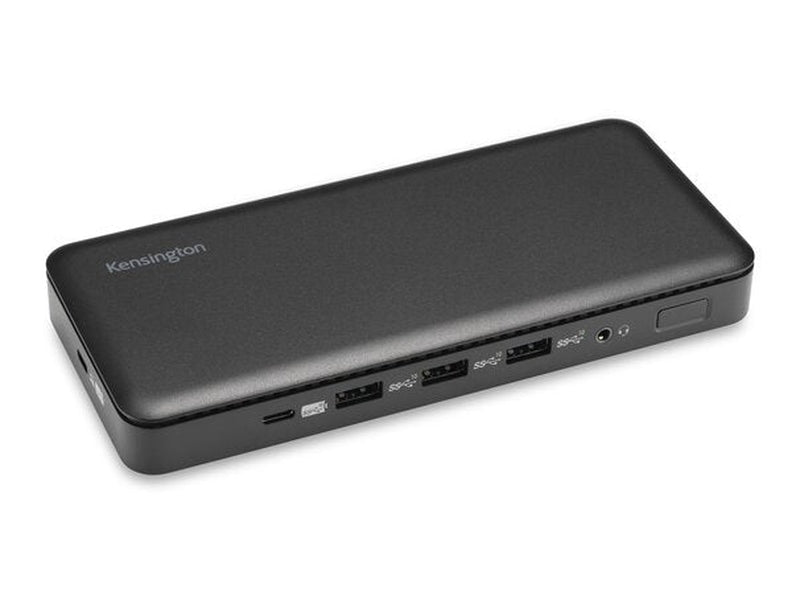Driverless USB-C Connectivity
No driver to download, install or update. 10Gbps data transfer speed and 85W Power Delivery (PD 3.0) make this an ideal solution for all USB-C Windows laptops supporting DisplayPort Alt Mode and Power Delivery.

Need Help? 💬 Call us at (02) 9649 3288 or email to sales@pclan.com.au—— no surcharge on credit card/debit card payment !
Use this bar to show information about your cookie policy.
Before your contact us for return and warranty of your purchase, please be aware the following terms and conditions.
*All return enquiry should send to RA@pclan.com.au to avoid delay.
Page Index
We encourage customers to carefully consider their purchases before placing an order. However, if a non-faulty item needs to be returned due to a change of mind or incorrect purchase, please refer to our policy below:
All brand new products (with the exception of consumable products and software) sold by PC Lan Pty Ltd are covered by Australian manufacturer warranty. For used or ex-demo product, warranty terms will be stated in the listing, or otherwise, customer can contact us for warranty information.
If your item is confirmed to be defective when delivered, it will be treated as Dead On Arrival (DOA). The DOA period is 14 days from your invoice date. DOA claims are eligible for a refund or replacement after the faulty item has been returned to us.
Please note:
If a product is outside the 14-day DOA period, the standard manufacturer warranty terms will apply. As some of our products, like electronics and computers, require specialized support, we strongly recommend that you first contact the manufacturer for troubleshooting assistance. Their support team is more knowledgeable in diagnosing and resolving issues and can help minimize delays that may arise from us acting as an intermediary. However, if the manufacturer is unable to assist, our team can step in and provide further assistance. Our product's Manufacturer Contact.
Please note:
Once we receive a faulty product, we will send it to the manufacturer or their authorized service center for assessment. However the return will be rejected in below cases:
After we receive the repaired or replacement unit from manufacturer, we will arrange return delivery to you.
Note: If the fault is not covered by the manufacturer's warranty or extended warranty (if applicable), we will provide you with a quote for the repair cost and any costs associated with the processing of the return prior to returning the product(s) to you.
|
Company |
Phone/Email |
|
Acer Service Centre |
1300 362 328 (Laptop, LCD) |
|
APC |
13 73 28 (Tech Support) |
|
ASUS |
1300 278 788 |
|
Belkin |
1800 235 546 (English only 24/7) |
|
Cisco |
1800 805 227 |
|
CyberPower |
1300 431 808 |
|
D-Link |
1300 766 868 |
|
Dahua |
1800 327 457 |
|
Eaton |
1300 877 877 |
|
Epson Service Centre |
1300 361 054 |
|
Fujitsu Service Centre |
1800 288 283 |
|
Fujixerox |
1800 883 668 |
|
LaCie |
*Please contact LaCie (Seagate) for Warranty |
|
Lenovo |
131 426 |
|
Lexmark (Return to PC Lan) |
(07) 3377 5888 |
|
LG Service Centre |
1800 643 156 |
|
Linksys |
1800 605 971 |
|
Logitech |
1800 025 544 |
|
HP Service Centre |
131 047; 1300 721 147 (Printer); 131 047 (scanner) |
|
IBM Service Centre |
1800 289 426 |
|
Kingston |
1800 620 569 |
|
Motorola |
1300 138 823 |
|
Zebra |
1800 457 439 / TSAPAC@zebra.com (Printers) |
|
Philips |
1300 651 993 |
|
Qnap |
Contact QNAP Support |
|
Samsung Service Centre |
1300 362 603 |
|
Seagate |
|
|
Sony |
1300 137 669 |
|
Synology |
Contact Synology Support |
|
Toshiba |
(02) 9887 6000; 13 30 70 |
|
Viewsonic Centre Centre |
1800 880 818 |
|
Wacom |
(02) 9422 6700 |
| Western Digital |

No driver to download, install or update. 10Gbps data transfer speed and 85W Power Delivery (PD 3.0) make this an ideal solution for all USB-C Windows laptops supporting DisplayPort Alt Mode and Power Delivery.

Connects seamlessly to any laptop running Windows 10 and above.

With 2 x DisplayPort++ 1.4 ports and 1 x HDMI 2.0 port, select the right connections and resolutions for your needs. Resolutions supported vary by the device connected (see manual or specifications table for more information).

Supports up to 3 x 1080p @ 60Hz - an ideal solution for multi-monitor setups.

Allows you to quickly and easily charge any Thunderbolt 3, Thunderbolt 4, USB4 or USB-C enabled laptop (USB-C laptops must support Power Delivery).

The front features 1 x USB-C 3.2 Gen2 port (up to 5V/1.5A/10Gbps), 3 x USB-A 3.2 Gen2 ports (up to 5V/0.9A/10Gbps) and a combo audio port. The rear features a Gigabit Ethernet port, 2 x DP++ 1.4 ports and one HDMI 2.0 port.

Maximise desktop space and reduce cable clutter by mounting your docking station out of the way (mounting bracket K34050WW, sold separately). Lock slots allow you to protect your investment with a cable lock (K65020EU or K64444WW, sold separately).

DockWorks™ WiFi Auto-Switch guarantees the fastest, most reliable internet connection. MAC Address ID Pass-Through & Reset together with Device Connection Monitoring give IT managers maximum network monitoring and visibility. A three-year limited warranty lets you rest assured knowing you’re covered by Kensington.

If you have a USB-C enabled device and need to work on multiple screens, the SD4839P is the ideal docking station. Simply connect any USB-C laptop running Windows 10 or later and choose the right connections and resolutions for your needs. The nine-in-one design expands your connectivity options. A zero-footprint mounting option and security cable lock slots maximises desktop space, reduces clutter and protects your investment
| Feature | Details |
|---|---|
| Connection technology | USB-C Alt Mode |
| Driverless | Yes |
| Video ports | DisplayPort++, HDMI |
| Maximum resolution | 4K |
| Power delivery | 85W |
| Operating system(s) | Windows |
| USB fast charging | No |
| Docking station family | The Task Master |
| Best For | USB-C Laptops & Ultrabooks that support Power Delivery and Monitors that support up to dual 4K |
| Compatibility | Windows 10 or above |
| USB-C ports | 1 x USB-C 3.2 Gen2 (front) with 5V/1.5A charging |
| Audio | 1 x 3.5mm Combo Microphone & Headphone Port (front) |
| Data transfer speeds | Supports up to 10Gbps data transfer speed |
| Ethernet Speed (Mbps) | 10, 100, 1000<br>Actual Ethernet speeds may vary depending on, but not limited to, Internet bandwidth, Ethernet cables, network switches, and the hardware and firmware performance of the host computer. |
| Maximum resolution supported | Minimum Resolution (DP1.2/HBR2): Single 4K @ 30Hz, Dual 1080p @ 60Hz, Triple 1080p @ 30Hz<br>Maximum Resolution (DP1.4/HBR3 DSC On): Single and Dual 4K @ 60Hz, Triple 1080p @ 60Hz |
| Period of Warranty | Limited 3-year warranty |
| Plug & play | Plug & play installation without need for drivers or downloads |
| System requirements | Host device must support Power Delivery and DisplayPort Alt Mode over USB-C |
| USB-C Power Delivery | Supports USB-C PD 3.0 (85W of laptop charging) |
| Video output | 1 x HDMI v2.0, 2 x DisplayPort++ v1.4 |
| 4K support | Yes |