| Weight | 0.1 kg |
|---|---|
| Dimensions | 10 × 10 × 10 cm |
Estimate shipping
Description
(for charge laptop/notebook, only works with Oxhorn NB-PD40 , NB-PD87 & NB-PD87+)
Package content:
1 x Laptop Connection Cable
6 x Laptop DC Connectors
DC Connectors details:
- N07: 5.5*2.5*10.7 mm (for BENQ: 19V2.1A,IBM:18V1.9A,19V2.4A,19V3.16A,19V/4.2A; DELL:19V/3.16A,19V/3.42A; DELTA:19V/2.64A,COMPAQ/HP:18.5V/4.9A,19V/4.9A; TOSHIBA:18V1.9A,18V1.7A,19V1.58A,19V/3.16A,19V/3.42A,19V/4.74A; ASUS:19V 4.74A)
- N22: 7.4*5.0*12.5 mm (for DELL: 19.5V/3.34A, 19.5V/4.62A etc.)
- N23: 7.4*5.0*12.5 mm (for HP/COMPAQ: 18.5V3.5A,18.5V/4.9A etc.)
- N24: 7.9*5.5*0.9 mm (for IBM/LENOVO: 20V/4.5A,20V/3.25A etc.)
- N35: 11*5.6*11 mm (for Lenovo 20V 2.25A,20V 3.25A,20V 4.5A.)
- N36: 4.5*3.0*11 mm (for HP: 19.5V2.31A,3.33A,4.62A and etc)
(Caution: this Accessories Pack only works with Oxhorn Type C & QC 3.0 Laptop Charger. Do not use it in any other devices or chargers, it may damage your laptop or device. )
How to use this Charger Accessories Pack together with Oxhorn Type C & QC 3.0 Laptop Charger to charge your Laptop
- Choose the right DC connector for your laptop/notebook.
- Connect the DC connector into the Laptop DC connection cable (as picture A).
- Plug the USB A of the Laptop DC connection cable into any USB port of the charger (as picture B). Connec the charger to the main power, and then you are ready to go.
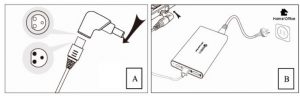


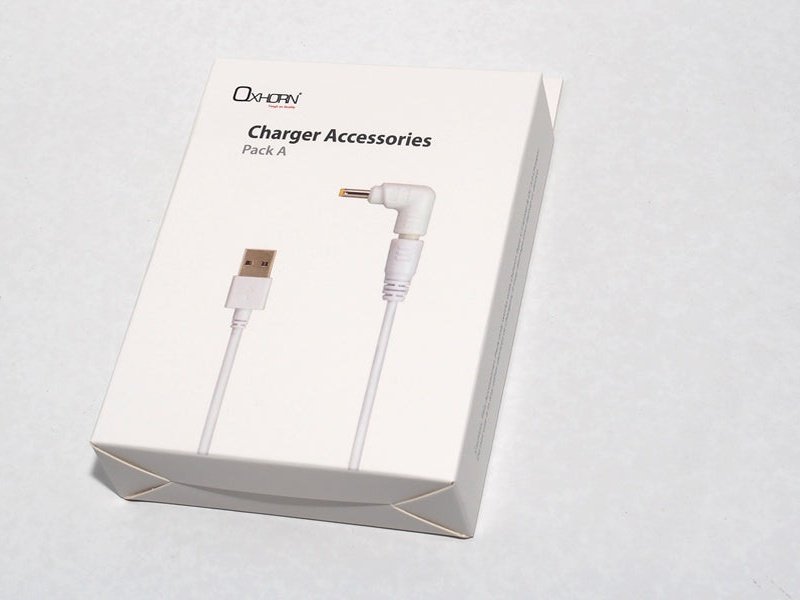

Reviews
There are no reviews yet.