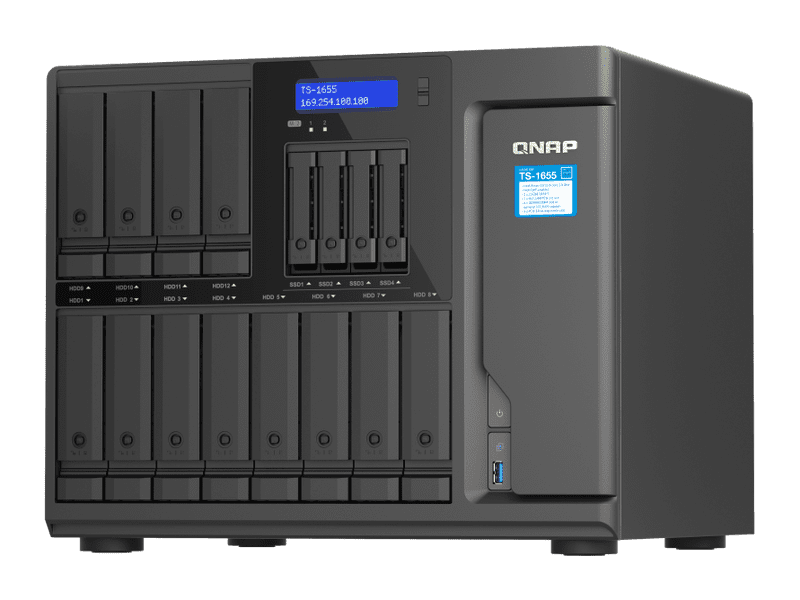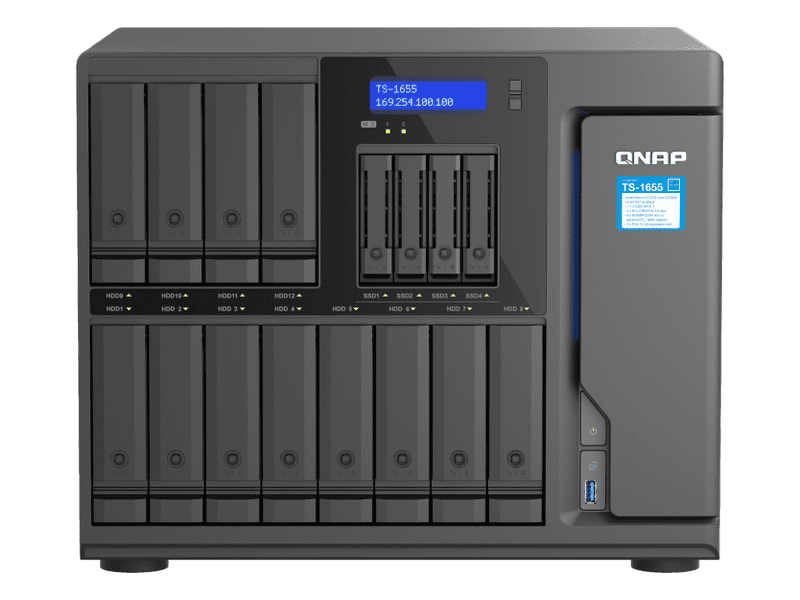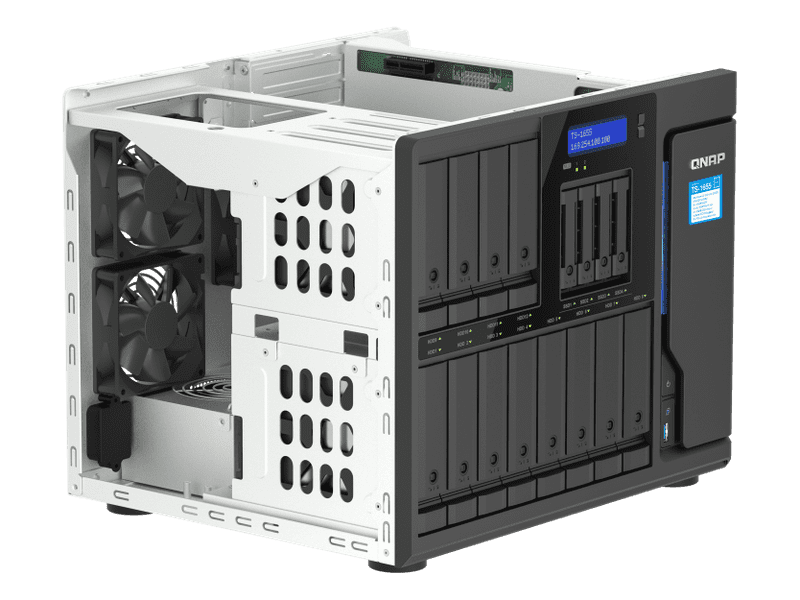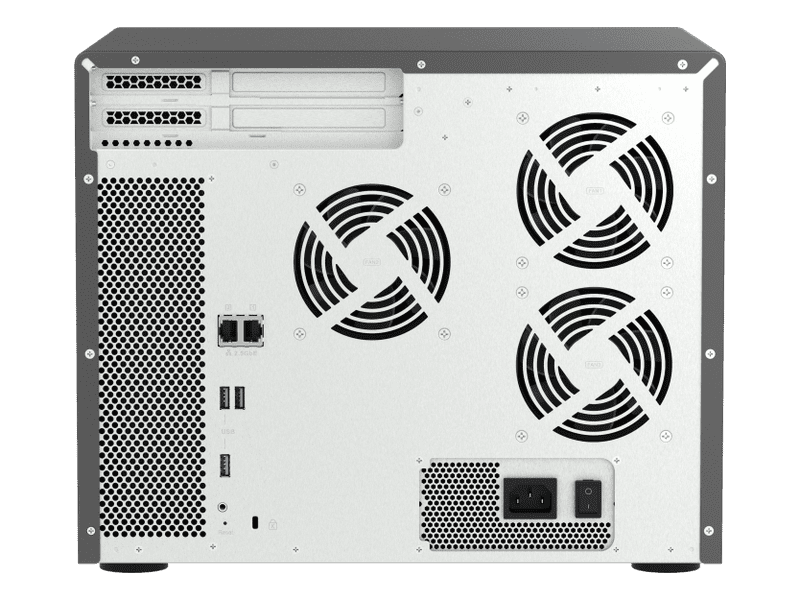Estimate shipping
Balance performance and cost with hybrid storage. Designed for diversified business IT environments, the high-capacity TS-1655 has twelve 3.5-inch SATA drive bays (for HDDs) and four 2.5-inch SATA drive bays (for SSDs) with 2.5GbE high-speed connectivity. Fueled by an immense 8-core Intel Processor, the TS-1655 presents a secure, scalable, and complete business-ready storage solution for cross-team file sharing, collaboration, backup & disaster recovery, virtualization, and intensive data transmission. The TS-1655 will be available and supported by QNAP for an extended period (up to 2027), ideal for businesses requiring matching NAS models deployed in multiple locations.
-
Dual 2.5GbE connectivity
High-speed 2.5GbE accelerates intensive file access, large backup/restoration tasks, virtualization, and multimedia transfer.
-
SSD caching and AI acceleration
Two M.2 NVMe PCIe Gen 3 slots allow implementing SSD cache acceleration, SSD storage pool, or a Coral M.2 accelerator for faster image recognition.
-
Flexible PCIe expansion
Three PCIe slots allow for installing 5/10/25GbE adapters, Fibre Channel cards, or QM2 cards to increase application performance.
-
Virtual machines and containers
Host virtual machines and containerized apps on one device to optimize resource utilization and IT budgeting. Supports SR-IOV.
-
Hybrid cloud
Realize hybrid cloud applications by working with the cache space reserved on NAS to ensure low-latency cloud data access.
-
Storage scalability
Satisfy ever-growing storage needs by connecting flexible and economical QNAP expansion enclosures.
Affordable, faster 2.5GbE meets today’s high-bandwidth demands
Featuring two native 2.5GbE RJ45 LAN ports (backwards compatible with 1G/100M), the TS-1655 allows you to upgrade network speeds from 1 Gigabit to 2.5 Gigabit using existing CAT5e cables. Port Trunking and failover support further satisfies bandwidth and reliability demanding applications including virtualization, large file transfers, high-speed backup/restoration, and real-time applications. QNAP also offers numerous managed/unmanaged 2.5GbE/10GbE switches, assisting organizations in implementing high-speed, secure, and scalable network environments without going over budget.
M.2 slots for SSD caching and accelerated AI-powered image recognition
The TS-1655 is equipped with two M.2 PCIe Gen 3 slots that allow for installing NVMe PCIe Gen 3 SSDs with 2280 form factors or Edge TPU (sold separately) to boost NAS performance.
Abundant I/O capabilities with PCIe expansion
The TS-1655 has three PCIe Gen 3 x4 slots that allow for installing various expansion cards for expanding application potential.
Direct 2.5GbE connectivity for up to 14 PC/workstations
Your team needs a high-speed environment and productivity boost, and the TS-1655 delivers with two 2.5GbE ports. By installing three 4-port PCIe network cards (QXG-2G4T-I225) the TS-1655 can directly connect to up to 14 PC/workstations - no switch required – for faster large file transfer/backup, video editing, and much more.
Comprehensive backup and disaster recovery solution
The TS-1655 supports various apps that cover all your backup needs. Practice safe IT habits by regularly backing up files and device content, allowing them to be easily restored when needed.