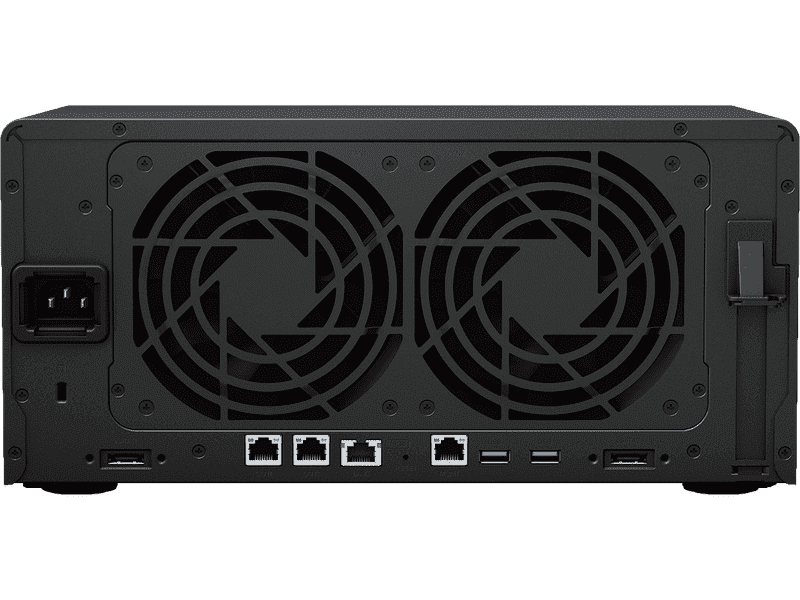Estimate shipping
Description
Private data center on your desk
The DS1823xs+ is a powerful central storage server that can easily be deployed anywhere to provide shared data storage and sharing, endpoint and server backup, VM storage, surveillance management, and other business applications. It is perfect in settings where no dedicated server rack or data center is available.
Desktop-sized powerhouse
Over 3,100/2,600 MB/s seq. read/write,1 built-in 10GbE, and up to 144 TB raw storage2 before expansion.
Flexible configuration
Add up to 10 extra drive bays, 25GbE or Fibre Channel, and SSD cache volumes when needed.
Versatile applications
Back up 300 endpoints, manage 75 IP cameras,4 or safely sync and share files between devices and sites.
Safe, dependable, and scalable
Built-in data integrity protection, remote management options, and easy hardware expansion make the DS1823xs+ dependable, easy to maintain, and cost efficient.
Data integrity protection
The Btrfs file system helps prevent data corruption or loss through metadata mirroring, file self-healing, and efficient point-in-time snapshots. ECC memory provides additional integrity safeguards.
Efficient remote management
Monitor, manage, and replace drives and storage online in Synology DSM. Remotely reboot, reset, or view logs while the system is down thanks to out-of-band management (OOB).
Plug-and-play expansion
The DS1823xs+ can be scaled to up to 18 bays by adding two DX517 expansion units without system downtime, thanks to online storage and volume expansion.
The performance you need
Configure the DS1823xs+ to handle any workload. Easily add 1/10/25GbE or Fibre Channel ports and designate NVMe or SATA SSD volumes as read/write cache to boost HDD performance.
Simply faster
Experience faster6 file indexing in Synology Drive and higher sequential throughput.
Store, share, and protect
Manage all your documents, photos, and other files, back up applications and devices, and protect your physical assets with professional video surveillance.
Flexible file server
Use the DS1823xs+ as a central file repository and data sharing hub. Provide easy access to business data from PCs, phones, and other devices, and set up powerful cross-site syncing to empower collaboration between offices or branches.
A private cloud suite for file sharing
Empower your entire organization with a streamlined ability to access, share, and sync data from anywhere. Provide employees with access to corporate files through mobile apps, desktop clients, and a browser-based interface. Set granular file and folder access and sharing permissions. Maintain a full overview of file activities and track file share settings changes with detailed records in the Synology Drive Admin Console.
Dependable and secure network storage
Use shared folders on your Synology device as reliable storage available from anywhere on your local network over all common protocols (SMB/NFS/WebDAV/FTP). Protect your files against accidental changes and removal or even malware attacks with built-in snapshot technology and other backup options.
Secure site-to site file and folder syncing
Make sure branches always have up-to-date copies of crucial documents and data available locally by syncing Synology systems one or two-way using Synology Drive ShareSync. Have files updated across locations each time there is a change to efficiently keep all stakeholders on the same page.
Efficient cross-site syncing through the cloud
Boost syncing speeds, cut bandwidth use, and reduce your storage footprint by leveraging the powerful connectivity of our data centers. Synology Hybrid Share intelligently synchronizes data to Synology devices.6 Large or less frequently accessed files are stored on the cloud to reduce local storage requirements, while frequently used files are stored on local devices to provide users access at LAN speeds.
Backup repository
Back up files, folders, physical devices, VMs, and SaaS applications with free solutions, and protect your NAS with built-in technologies.
Centralize your backup and recovery solution
Consolidate and automate backup tasks for PCs, file servers, VMs, SaaS applications, and more with Active Backup Suite. Administer device backups remotely through a centralized portal and quickly restore specific files or entire devices to keep your business up and running. Take advantage of built-in remote backup solutions designed to protect your data with seamless 3-2-1 backup configurations.
Perform full system backups with Synology
Protect all data, applications, and configurations on your Synology systems with comprehensive scheduled backups to local and remote servers, external drives, or cloud storage destinations including Synology C2 Storage.
Protect folders and LUNs with snapshots
Configure efficient point-in-time snapshots of shared folders and LUNs at intervals as short as 5 minutes. Allow users to easily restore previous versions of files unassisted, quickly recover VMs, and copy snapshots to another server to benefit from rapid storage failover.
Business application platform
Host cost-efficient business solutions, either through containers, virtual machines, or Synology DiskStation (DSM)’s own solutions, including a powerful free backup suite, a versatile mail server, and a surveillance VMS with transparent licensing.
Collaboration in a secure cloud
Create and edit documents, spreadsheets, and slides together with your whole team in real time. Easily migrate existing documents from other platforms and take ownership of your files in a secure private cloud.
Synology’s private cloud mail solution provides ease of use, full data ownership, and robust data security with a low total cost of ownership thanks to its perpetual licensing model.
Keep teams connected through encrypted one-on-one private chats, public channels, and group conversations. Efficiently organize discussions with bookmarks, searchable hashtags, and chatbots.
Application test environment
Run Docker containers and VMs on DS1823xs+ using Docker and Synology Virtual Machine Manager (VMM)7 — a hypervisor for virtualized versions of Windows®, Linux®, and DSM — to safely test and evaluate applications.
Virtual DSM serves as a test environment for package updates or to add an additional layer of security between applications, systems, and data.
Performance backed by Synology drives
Engineered to handle intensive 24/7 workloads, Synology drives consistently deliver top-grade performance.
Get more with DiskStation Manager
Take advantage of a host of native productivity, management, and security solutions available in the web-based Synology DSM operating system.
Central Management System
Conveniently manage your fleet of Synology NAS from a centralized console.
Security
Shield your Synology NAS from the most sophisticated threats with industry-leading security solutions.
Synology High Availability
Seamless transition between clustered servers in the event of a server failure to minimize the impact on applications.
Specifications
|
CPU
|
CPU Model | AMD Ryzen V1780B |
|---|---|---|
| CPU Quantity | 1 | |
| CPU Architecture | 64-bit | |
| CPU Frequency | 4-core 3.35 (base) / 3.6 (turbo) GHz | |
| Hardware Encryption Engine (AES-NI) | ✓ | |
|
Memory
|
System Memory | 8 GB DDR4 ECC SODIMM |
| Memory Module Pre-installed | 8 GB (8 GB x 1) | |
| Total Memory Slots | 2 | |
| Maximum Memory Capacity | 32 GB (16 GB x 2) | |
| Notes |
|
|
|
Storage
|
Drive Bays | 8 |
| Maximum Drive Bays with Expansion Unit | 18 (DX517 x 2) | |
| M.2 Drive Slots | 2 (NVMe) | |
| Compatible Drive Type* (See all supported drives) |
|
|
| Hot Swappable Drive* | ✓ | |
| Notes |
|
|
|
External Ports
|
RJ-45 1GbE LAN Port | 2 (with Link Aggregation / Failover support) |
| RJ-45 10GbE LAN Port | 1 | |
| Out-of-Band Management LAN Port | 1 | |
| USB 3.2 Gen 1 Port* | 3 | |
| eSATA Port | 2 | |
| Notes | This device's 1GbE LAN ports have a maximum transmission unit (MTU) size of 1,500 bytes. | |
|
PCIe
|
PCIe Expansion | 1 x Gen3 x8 slot (x4 link) |
|
File System
|
Internal Drives |
|
| External Drives |
|
|
|
Appearance
|
Size (Height x Width x Depth) | 166 mm x 343 mm x 243 mm |
| Weight | 6.2 kg | |
|
Others
|
System Fan | 120 mm x 120 mm x 2 pcs |
| Fan Speed Mode |
|
|
| Easy Replacement System Fan | ✓ | |
| Brightness Adjustable Front LED Indicators | ✓ | |
| Power Recovery | ✓ | |
| Noise Level* | 23.6 dB(A) | |
| Scheduled Power On / Off | ✓ | |
| Wake on LAN / WAN | ✓ | |
| Power Supply Unit / Adapter | 250 W | |
| AC Input Power Voltage | 100V to 240V AC | |
| Power Frequency | 50/60 Hz, Single Phase | |
| Power Consumption | 87.93 W (Access) 28.37 W (HDD Hibernation) |
|
| British Thermal Unit | 300.23 BTU/hr (Access) 96.87 BTU/hr (HDD Hibernation) |
|
| Notes |
|
|
|
Temperature
|
Operating Temperature | 0°C to 40°C (32°F to 104°F) |
| Storage Temperature | -20°C to 60°C (-5°F to 140°F) | |
| Relative Humidity | 5% to 95% RH | |
|
Certification
|
|
|
|
Warranty
|
5 Years | |
| Notes | The warranty period starts from the purchase date as stated on your purchase receipt. (Learn more) | |
|
Environment
|
RoHS Compliant | |
|
Packaging Content
|
|
|